Houkulele will be participating in next year's Galveston Mardi Gras and we need your help to do it! Please take a minute to respond to our survey:
Houkulele / Krewe of Gambrinus Galveston Parade Survey
UPDATE: The survey is wrapped up - thanks for everyone's help!
Houkulele: Houston's Ukulele Club
Houkulele is Houston’s ukulele club, a vibrant community of players of all ages and skill levels. We represent the culturally diverse Greater Houston Area and have fun encouraging each other to grow musically while connecting with the public through our shared love of the ukulele.
Want to contact us? Join our Facebook group!
Upcoming Events
Monday, December 9, 2013
Friday, October 4, 2013
Carry your music on your iPad!
Interested in carrying around your ukulele music on an iPad? Here are some basic steps that should help you do just that...
A lot of ukulele music is available in PDF format (for example, the songbooks we link to on this site). Even if you can't find a PDF version of a song you like, there are ways to print the music to PDF yourself. For the purposes of this post we'll stick with grabbing existing PDFs off websites, but once you get this working, there's even more music out there you can take with you.
Once you've tracked down a PDF or three that you'd like to carry around with you, you need something on the iPad to open the file. I'd suggest getting iBooks from the App Store as a good starting point:
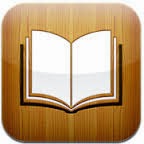
https://itunes.apple.com/us/app/ibooks/id364709193?mt=8
It's made by Apple, it's free, and it does a decent job of managing PDF files on the iPad.
Once you have iBooks installed, launch the Safari web browser on the iPad and go to where the PDF can be downloaded. For example, you could go to our Songbooks page:
http://www.houkulele.com/p/songbooks.html
Click on the link for a songbook, and it'll open the PDF for you in Safari. Tap the middle of the PDF and you should see a black menu-type bar show up towards the top with an 'Open in "iBooks"' button on it: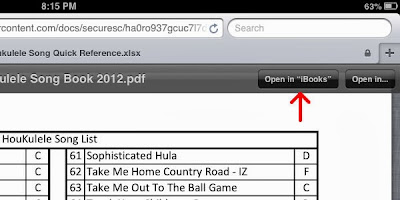
Click the 'Open in "iBooks"' button.
Once it copies the PDF to iBooks, go back to Safari, hit the back button and download the next PDF, and so on.
From that point on, when you open iBooks, you'll have a section called PDFs that has the songbooks you've downloaded. Enjoy!
A lot of ukulele music is available in PDF format (for example, the songbooks we link to on this site). Even if you can't find a PDF version of a song you like, there are ways to print the music to PDF yourself. For the purposes of this post we'll stick with grabbing existing PDFs off websites, but once you get this working, there's even more music out there you can take with you.
Once you've tracked down a PDF or three that you'd like to carry around with you, you need something on the iPad to open the file. I'd suggest getting iBooks from the App Store as a good starting point:
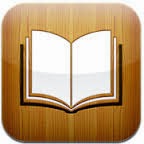
https://itunes.apple.com/us/app/ibooks/id364709193?mt=8
It's made by Apple, it's free, and it does a decent job of managing PDF files on the iPad.
Once you have iBooks installed, launch the Safari web browser on the iPad and go to where the PDF can be downloaded. For example, you could go to our Songbooks page:
http://www.houkulele.com/p/songbooks.html
Click on the link for a songbook, and it'll open the PDF for you in Safari. Tap the middle of the PDF and you should see a black menu-type bar show up towards the top with an 'Open in "iBooks"' button on it:
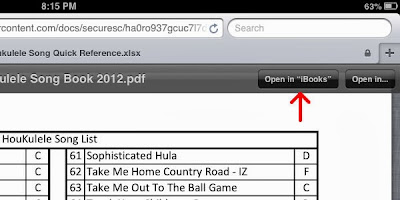
Click the 'Open in "iBooks"' button.
Once it copies the PDF to iBooks, go back to Safari, hit the back button and download the next PDF, and so on.
From that point on, when you open iBooks, you'll have a section called PDFs that has the songbooks you've downloaded. Enjoy!
Friday, September 20, 2013
Houkulele in the Cleveland Advocate
Here's a nice article on the "Learn to Play the Ukulele" program, starting up in October:
Ukulele group forms at R.B. Tullis Library
Ukulele group forms at R.B. Tullis Library
Friday, August 16, 2013
Houkulele on CW39's NewsFix
Houston's CW39 joined us for our Hickory Hollow Meetup in August and put together a nice segment for their NewsFix program:
Monday, August 12, 2013
Mark your calendars: Ukulele Open House and Mighty Uke viewing on September 17th
Join us the evening of September 17th at the R B Tullis Library (21569 U.S. 59, New Caney, TX) from 6:30-8:30PM for a Ukulele Open House and viewing of the documentary Mighty Uke. The full details can be found on our Meetup site.
Never heard of Mighty Uke? Now you have!
Never heard of Mighty Uke? Now you have!
Subscribe to:
Posts (Atom)
